नमस्ते दोस्तों, अगर आप new trending photo editing prompt ढूंढ रहे हैं और चाहते हैं कि आसानी से अपने photos या AI-generated images को स्टाइलिश बनाया जा सके, तो आप बिल्कुल सही जगह पर आए हैं।
जैसा की आपको पता है आज के इस डिजिटल युग में हर कोई AI photo editing tools, Photoshop या mobile editing apps का इस्तेमाल कर रहा है। लेकिन आपको नए prompts जानना बहुत जरूरी है ताकि आप अपने creativity को और भी अच्छे से दिखा सकें।
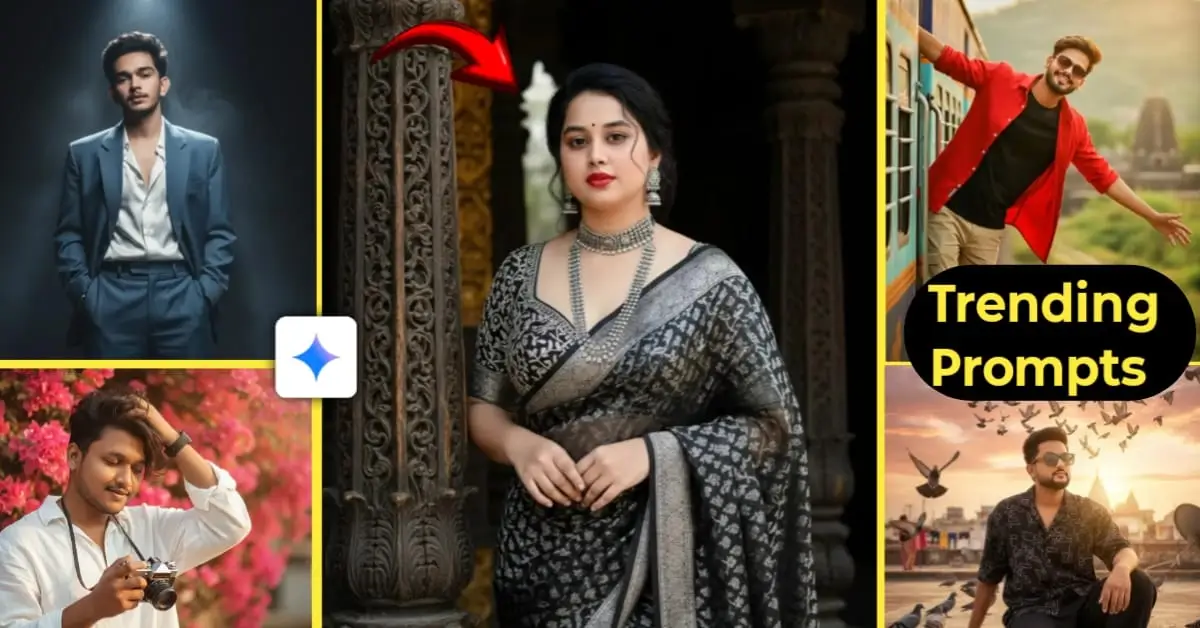
इस पोस्ट में आप जानेंगे:
Photo Editing Prompt क्या होता है
2025 के new trending prompts के बारे में
Step-by-step guide की prompts का सही से इस्तेमाल कैसे करें
Best tools & apps का यूज
साथ ही Tips और tricks
Video guide
FAQs
Photo Editing Prompt क्या है?
दोस्तों Photo Editing Prompt एक तरह का instruction या command होता है जिसकी मदद से हम AI tools या editing software को बताते है की उस image को कैसे transform या look देना है।
Examples:
“Vibrant neon city at night with reflections, ultra-realistic, 8k”
“Portrait of a girl in cinematic lighting, soft shadows, high detail”
आप Prompts का सही इस्तेमाल करके अपने सोशल मीडिया जैसे – Instagram, Pinterest या personal portfolio के लिए stunning images बहुत ही आसानी से बना सकते हैं।
2025 के New Trending Photo Editing Prompts
यहाँ हम आपके लिए top trending prompts लेकर आए हैं जिन्हें आप copy-paste करके अपने Gemini ai app में इस्तेमाल कर बहुत ही सुंदर image बनव सकते हैं:
Cinematic Portraits
“Close-up portrait of a young man, cinematic lighting, shallow depth of field, 8k, realistic skin textures”
Fantasy Landscapes
“Mystical forest with glowing mushrooms, magical fog, sunrise, fantasy art, ultra-detailed, high resolution”
Retro-Vintage Vibes
“Vintage 90s photo style, faded colors, grain effect, polaroid frame, soft focus”
Neon Cyberpunk
“Cyberpunk cityscape, neon lights reflecting on wet street, rainy night, cinematic lighting, ultra-realistic”
Anime Style
“Anime girl in cherry blossom garden, soft sunlight, flowing hair, 4k, highly detailed”
HDR Food Photography
“Close-up shot of burger, vibrant colors, HDR lighting, detailed textures, professional food photography”
Minimalist Interior Design
“Modern minimalist living room, sunlight streaming, clean lines, high resolution, realistic shadows”
Surreal Art
“Floating islands in the sky, surreal landscape, vivid colors, fantasy artwork, ultra-realistic”
Moody Black & White
“Portrait in black and white, high contrast, dramatic shadows, film photography style”
Pet Photography Enhanced
“Cute golden retriever puppy, soft lighting, studio background, highly detailed fur textures”
Tip: दोस्तों इन prompts को tweak करके आप अपने हिसाब से customize कर सकते हैं। जैसे mood, light, background, accessories, या color palette बदल कर नए तरीके से अपने पसंद के इमेज बना सकते हैं।
Step-by-Step Guide – Prompts कैसे यूज करें
Step 1: Choose Your Tool
ये सारे Popular tools में से है:
MidJourney (AI art)
DALL·E (OpenAI)
Photoshop with Generative AI
Canva AI
Gemini
Step 2: Copy Prompt
आप ऊपर दिए गए prompts में से कोई भी prompt को select करें। फिर आप अपने style में mix & match करके नया prompt भी बना सकते हैं।
Step 3: Paste in Tool
AI tool या editing software जैसे Google Gemini में paste करें।
Step 4: Generate / Apply
- Banana Image Create के आप्शन में जा सकते है
आप अगर कोई image अपलोड करना चाहते है तो करे सकते है रेफरेंस के लिए
- फिर prompt को paste करें और कुछ सेकेंड wait करें
- आपका image बन कर ready हो जायेगा
Step 5: Download Image
AI image generate करने के बाद, आप उसे डाउनलोड कर सकते है
- फोटो पर क्लिक कर सकते है
- फिर आपको उपर में शेयर और डाउनलोड आप्शन मिलेगा
- download होते ही आपके gallary में चला जायेगा
Best Tools & Apps for Photo Editing Prompts
| Tool / App | Features |
|---|---|
| MidJourney | AI image generation, Discord-based, high-quality cinematic results |
| DALL·E | AI image creation, text-to-image, highly creative options |
| Gemini | Image generation, text-to-image, high-quality, realistic |
| Canva | Templates, AI effects, beginner-friendly |
| Snapseed | Mobile editing, filters, selective edits |
| Lightroom | Color grading, professional presets |
| Picsart | Fun effects, AI filters, mobile editing |
Video Guide
आपके लिए 10 और Trending photo editing prompts निचे दिए है –
Top 10 Trending Prompts – For Gemini AI
Tips & Tricks for Better Results
आप Prompts को हमेशा short & clear लिखें।
Mood और lighting specify जरुर करें।
आप पहेल Experiment करें multiple variations के साथ।
हमेशा आप Combine prompts: Background + Subject + Style + Lighting
Image बनवाते समय High-resolution output select करें।
फिर Editing होने के बाद कुछ adjustments अपने से करें।
Use Case of Photo Editing Prompts
Social Media Content (Instagram, Pinterest, YouTube thumbnails)
Portfolio Creation (Artists & Designers)
Personal Projects (Creative digital art)
AI Art Challenges & Competitions
Marketing & Branding Content
FAQs – New Trending Photo Editing Prompts
Q1: क्या मैं इन prompts को free AI tools में भी use कर सकता हूँ?
हाँ, basic version free tools में काम करता है, लेकिन high-res output और cinematic quality के लिए paid subscription अच्छा होता है
Q2: क्या prompts केवल English में काम करते हैं?
Mostly English prompts best result देते हैं। Hindi or other languages limited support provide कर सकते हैं.
Q3: क्या मैं prompts को customize कर सकता हूँ?
हाँ, आप colors, lighting, mood, और style change करके unique results create कर सकते हैं.
Q4: कौन सा tool beginners के लिए best है?
Canva AI और Picsart beginner-friendly हैं। MidJourney और DALL·E intermediate/advanced users के लिए बहुत अच्छा है
Q5: क्या mobile phone से AI prompts use किया जा सकता है?
हाँ, mobile apps और browser-based AI tools का use possible है, लेकिन PC/desktop high-res output के लिए बेहतर है
Conclusion
दोस्तों अगर आप 2025 में trending photo editing prompts के साथ creative, high-quality और stunning images बनाना चाहते हैं, तो ऊपर दिए गए prompts और steps follow कर सकते है।
हमेशा experiment करें और अलग style combine करें।
ऊपर Video tutorial जरुर देखें और step-by-step guide follow करें।
अपने creations को social media पर जरुर share करें ताकि और creativity enhance करें।
ये prompts beginners और professionals दोनों के लिए useful हैं।